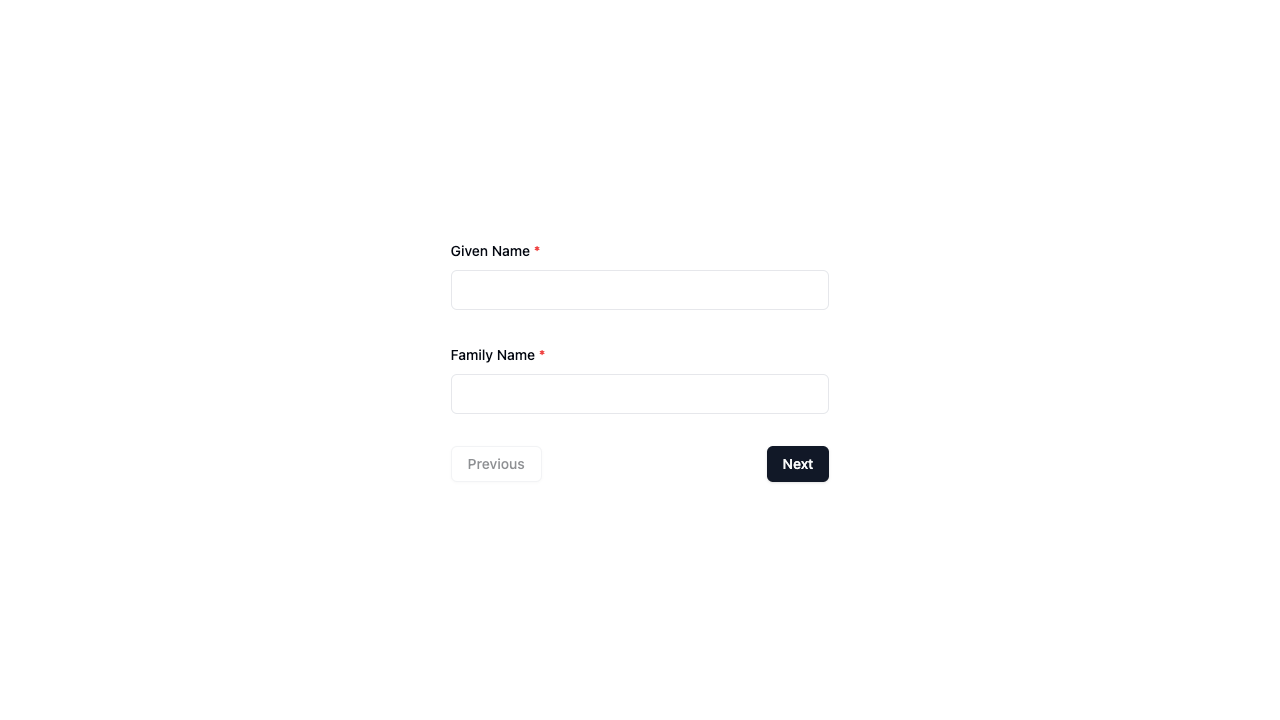Getting Started
The following guide explains how to get up and running with Wizard of Zod.
Prerequisites
This package relies on your project already having Shadcn for Vue set up and in place.
Pinia is required for state management.
Shadcn (For Vue)
Just in case you have been living under a rock for the last while, Shadcn is a collection of beautifully designed Tailwind components. Shadcn-vue.com is a Vue port Shadcn.
If you haven't already added shadcn-vue.com to your project, please follow the Shadcn-vue.com installation guide.
NOTE
Shadcn-vue.com is NOT a component library thats why we do not have it listed as a peer dependency.
Note for fresh shadcn-vue.com installs
At the time of writing these docs, shadcn-vue.com uses Tailwind CSS v3, but Tailwind CSS v4 has now been released. So when you get to the stage of installing tailwind and autoprefixer...
Instead of this:
npm install -D tailwindcss autoprefixerDo this:
npm install -D tailwindcss@3 autoprefixerOnce shadcn-vue.com is installed in the project run the following command to install the UI components used by Wizard of Zod:
npx shadcn-vue@latest add auto-form progress table stepper cardPinia
Pinia is used for state management.
When a user enters an answer into any form field in your Wizard, the answer is temporarily stored in session storage via Pinia. This allows us to:
- keep track of user answers
- present user answers in a preview before final submission
- give users an option to make changes
- collect and send the final (validated) data back to you
If you haven't done so already, make sure Pinia is installed in your project. Follow their getting started guide for instructions on how to do this.
Installation
Install the package with npm or yarn:
npm install wizard-of-zodyarn add wizard-of-zodUsage
Add the <Wizard /> component wherever you want to use Wizard of Zod in your project.
At the bare minimum you must include a forms prop. See the props section for a list of other available props.
Basic Example
This basic example will present a form wizard with three steps (three forms in one). The first step (form) will contain two fields and each of the remaining 2 steps (forms) contain one field each.
<script setup lang='ts'>
import { z } from 'zod'
import Wizard, { type Form } from 'wizard-of-zod'
const forms: Form<z.ZodObject<any>>[] = [
{
schema: z.object({
givenName: z.string().min(2),
familyName: z.string()
})
},
{
schema: z.object({
gender: z.enum(['male', 'female'])
})
},
{
schema: z.object({
age: z.number()
})
},
]
const handleCompleted = (data: Record<string, any>) => {
console.log(data)
}
</script>
<template>
<Wizard
:forms="forms"
@completed="handleCompleted"
/>
</template>Resulting Screenshot
The above implementation will result in a rendered form wizard like the following: